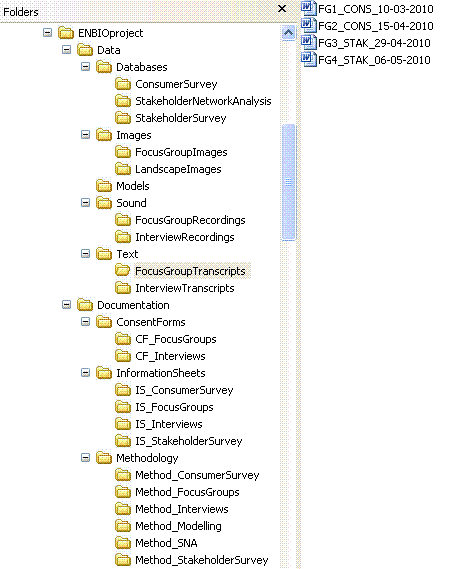Organising
Organising
How best to keep track of your data files
Sensible file names and well-organised folder structures make it easier to find and keep track of data files.
File structure
Think carefully how best to structure files in folders, in order to make it easy to locate and organise files and versions. When working in collaboration with others, the need for an orderly structure is even higher.
Consider the best hierarchy for files, deciding whether a deep or shallow hierarchy is preferable.
Example folder structure
In this example, data and documentation files are held in separate folders. Data files are further organised according to data type and then according to research activity. Documentation files are organised also according to type of documentation file and research activity.
It helps to restrict the level of folders to three or four deep and not to have more than ten items in each list.
File names
A file name is a principal identifier for a file. Good file names provide useful cues to the content, status and version of a file. They should uniquely identify a file and help in classifying and sorting files.
File names that reflect the file content also facilitate searching and discovering files. In collaborative research, it is essential to keep track of changes and edits to files via the file name. File names should be independent of the location of the file on a computer.
Bulk renaming of files can be done with the Bulk Rename Utility in Windows, or with software, such as Ant Renamer, RenameIT or Rename4Mac.
Best practice is to:
- Create meaningful but brief names.
- Use file names to classify types of files.
- Use dates in the format YYYY-MM-DD.
- Avoid using spaces, dots and special characters (& or ? or !).
- Use hyphens (-) or underscores (_) to separate elements in a file name.
- Avoid very long file names.
- Reserve the 3-letter file extension for application-specific codes of file format (e.g. .doc, .xls, .mov, .tif).
- Include versioning within file names where appropriate.
Whilst computers add basic information and properties to a file, such as file type, date and time of creation and modification, this is not reliable data management. It is better to record such essential information in the file name.
Examples of useful file names:
- FG1_CONS_2010-02-12.rtf : Interview transcript of the first focus group with consumers, that took place on 12 February 2010.
- Int024_AP_2008-06-05.doc : Interview with participant 024, interviewed by Anne Parsons on 5 June 2008.
- BDHSurveyProcedures_00_04.pdf : Version 4 of the survey procedures for the British Dental Health Survey.
Examples of poor file naming:
- SrvMthdDraft.doc, SrvMthdFinal.doc, SrvMthdLastOne.doc and SrvMthdFridaynight.doc.
- Focus group consumers 12 Feb?.doc.
- Health&Safety Procedures1.